Check the system requirements: Before downloading and installing Windows 10, you need to check if your PC meets the minimum system requirements. Windows 10 requires a 1GHz processor or faster, 1GB RAM (32-bit) or 2GB RAM (64-bit), 16GB hard disk space (32-bit) or 20GB (64-bit), and a DirectX 9 or later graphics card.
1 .Go to the Microsoft website: Visit the Microsoft website at www.microsoft.com/en-us/software-download/windows10.
2 .Download the Media Creation Tool: Scroll down the page and click the "Download tool now" button under "Create Windows 10 installation media."
3 .Run the Media Creation Tool: Once the download is complete, run the Media Creation Tool to start the process.
4 .Click to accept
5 .Choose your language, edition, and architecture: Select your preferred language, edition of Windows 10 (such as Home or Pro), and architecture (32-bit or 64-bit). If you're not sure which architecture to choose, select "Both" to create a bootable USB or DVD that will work on both types of systems.
6 .Select the installation media: Choose whether you want to create a bootable USB drive or download an ISO file that you can burn to a DVD later.
7 .Choose your USB drive or ISO file location: If you're creating a bootable USB drive, select the USB drive you want to use. If you're downloading an ISO file, choose where you want to save the file.
8 .Download Windows 10: Click the "Next" button to start the download process. The download may take some time depending on your internet connection speed.
9 .Once the download is complete, you can see your file one folder
Once the download is complete, you can use the installation media to install Windows 10 on your PC by following the steps outlined in my previous answer.
THANK YOU
April 13, 2023 at 04:28PM







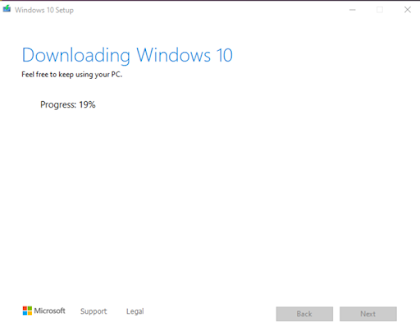





0 Comments